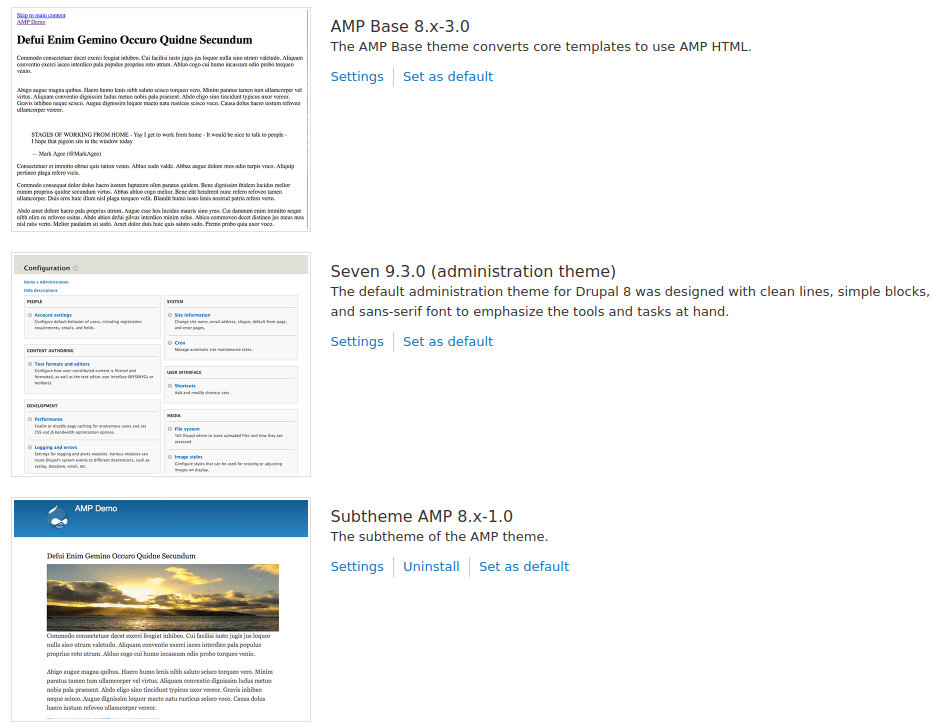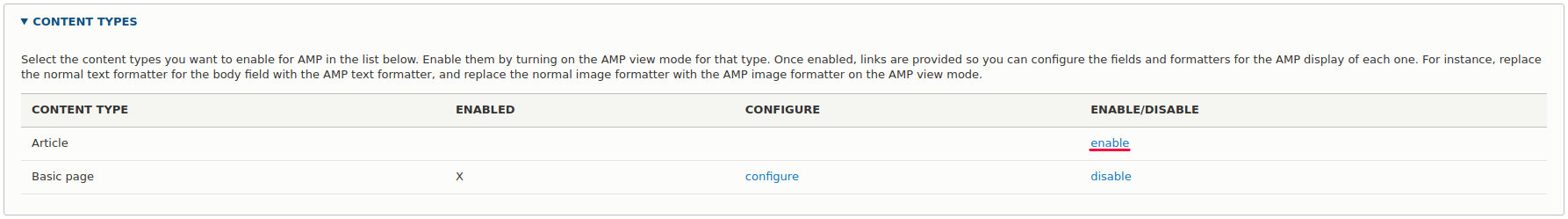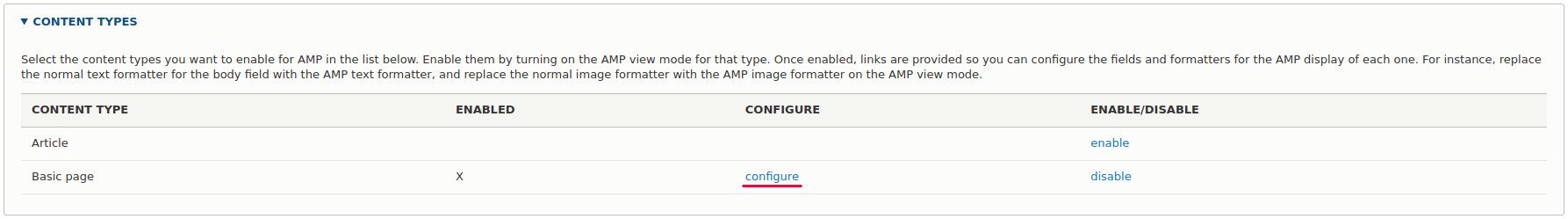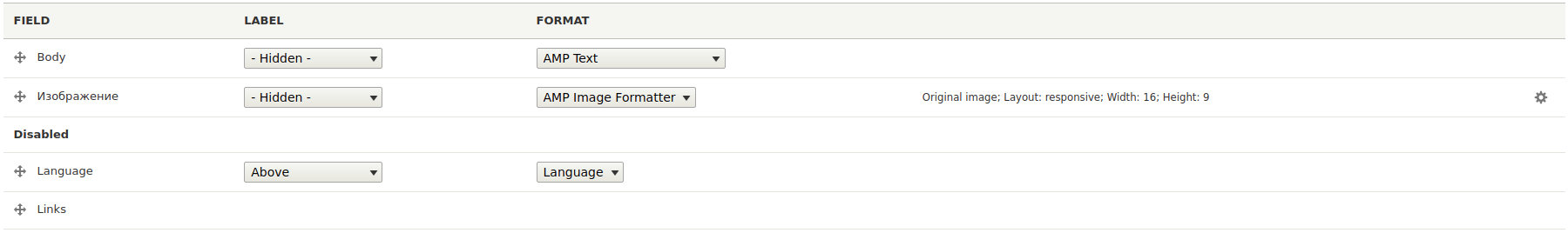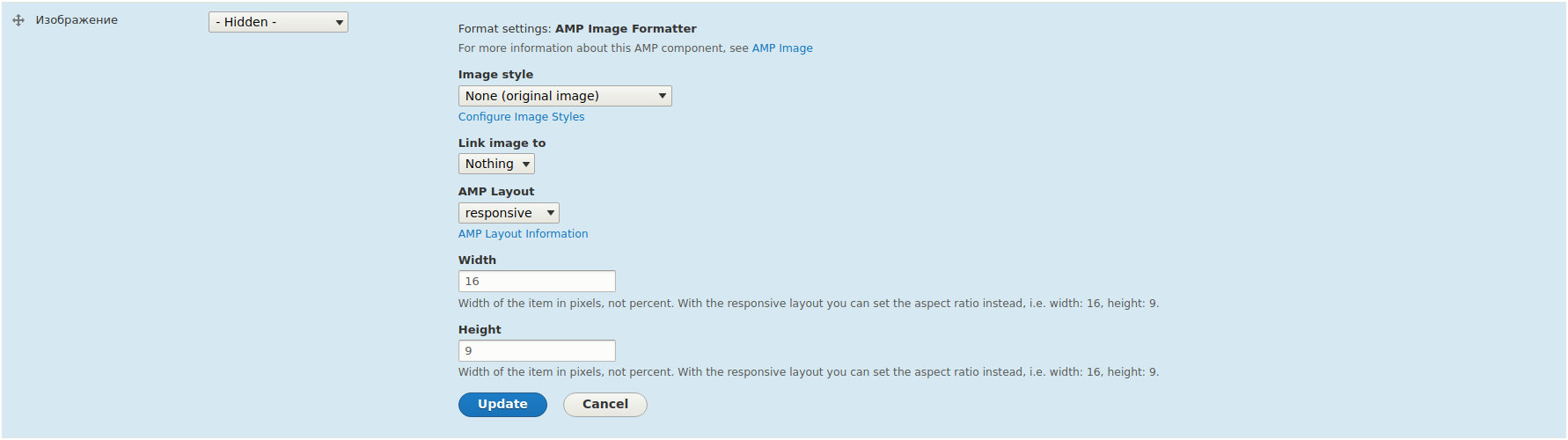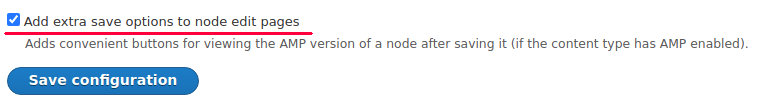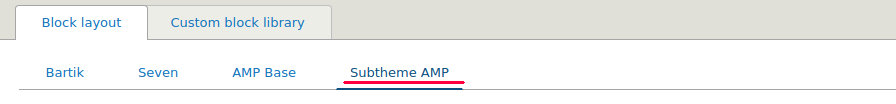Letzte Aktualisierung: 24.09.2020
- Datenschutzhinweis - Informationen darüber,
wie Ihre persönlichen Daten beim Besuch dieser Website verwendet werden können.
- Informationen zu Cookies - Informationen
über Cookies und unsere Website, einschließlich der Möglichkeit eines
Opt-Out-Verfahrens .
Datenschutzhinweis
Eines Ihrer nach EU-Recht bestehenden Rechte besteht darin, dass wir Sie darüber
informieren müssen, wenn Ihre personenbezogenen Daten (auch personenbezogene
Informationen genannt) von uns verarbeitet
werden. Sie haben auch das Recht, die Einzelheiten über die Verwendung Ihrer
personenbezogenen Daten und den genauen Verarbeitungszweck zu erfahren.
Einige der auf unserer Website angebotenen Dienste erfordern die Verarbeitung Ihrer
personenbezogenen Daten. In solchen Fällen stellen wir auf dieser Seite Links zur
Verfügung, mit denen Sie schnell die entsprechenden Hinweise zur Verarbeitung Ihrer
Daten finden können.
Hier geben wir Ihnen einen allgemeinen Überblick über die Art und Weise, in der diese
Website Ihre personenbezogenen Daten verarbeitet. Wir erklären Ihnen auch,
wie und weshalb wir Cookies setzen und wann wir Ihre Daten
zur weiteren Verarbeitung an sozialen Medien weitergeben.
Ihre persönlichen Daten und unsere Website
- Wir erfassen Ihre personenbezogenen Daten nur in dem Umfang, der zur Erfüllung
eines bestimmten Zwecks im Zusammenhang mit unseren Aufgaben erforderlich ist;
Der Verarbeitung zu bestimmten Zwecken müssen Sie in der Regel gesondert zustimmen.
Ist dies der Fall, werden Sie gesondert darauf hingewiesen.
- Wir verwenden Ihre personenbezogenen Daten unter anderem auch für Direktmarketingzwecke.
- Wir verwenden die Informationen nicht für einen anderen Zweck als den angegebenen.
- Wir ergreifen Maßnahmen, um zu gewährleisten, dass Ihre Daten auf dem neuesten Stand
sind und in sicherer Art und Weise verarbeitet werden.
- Unter bestimmten gesetzlich festgelegten Bedingungen können wir Ihre Informationen
an Dritte weitergeben (wie das Europäische Amt für Betrugsbekämpfung, den Rechnungshof
oder die Strafverfolgungsbehörden), wenn dies für rechtmäßig, für spezifische Zwecke
erforderlich und verhältnismäßig ist.
- Sie haben das Recht, auf Ihre persönlichen Daten zuzugreifen, sie korrigieren zu
lassen und diese von unserer Webseite löschen zu lassen. Dieses Recht besteht für Sie
jederzeit und im Besonderen dann, wenn Sie glauben, dass Ihre Rechte bezüglich des
Datenschutzes verletzt werden.
- Wir speichern Ihre persönlichen Daten nicht länger als notwendig und nur zu den Zwecken,
zu denen wir Ihre Daten gesammelt haben.
- Wir behalten uns jedoch vor, Ihre Informationen für einen längeren Zeitraum zu
historischen, statistischen oder wissenschaftlichen Zwecken zu speichern.
Cookies
Cookies sind kurze Textdateien, die von einer Website auf
dem Gerät eines Benutzers (z. B. einem Computer, Tablet oder Telefon) gespeichert werden.
Cookies werden für das technische Funktionieren einer Website oder zum Sammeln
von statistischen Daten verwendet.
Cookies werden typischerweise auch verwendet, um einem Benutzer eine personalisierte
Erfahrung zu bieten. Beispielsweise wenn sich ein Online-Dienst daran erinnert, wer Sie
sind, ohne, dass Sie sich bei jedem Besuch auf der Webseite des Dienstes anmelden müssen
und Sie beim nächsten Besuch auf der Webseite mit Ihrem Benutzerprofil in Verbindung bringt,
um Ihnen Ihre persönlichen Daten zur Verfügung zu stellen.
Wenn Sie unsere Website besuchen, erfassen wir möglicherweise einige Daten um den von Ihnen
verwendeten Browser zu erkennen, Dazu sendet der Browser z. B. folgende Daten an unsere
Webseite: Ihre IP-Adresse, die von Ihnen besuchte Website und die Webseite, die Sie zuletzt
besucht hatten, bevor Sie auf unsere Webseite weitergeleitet wurden.
Diese Informationen werden verwendet, um zusammengefasste und anonyme Statistiken zu sammeln,
mit denen wir unsere Dienstleistung und Ihre Benutzererfahrung verbessern.
Wenn Sie diese Website besuchen, merken wir uns Ihren letzten Besuch für maximal 13 Monate.
Diese Information wird anschließend gelöscht.
Sollten sie nicht in unserer Statistik, die wir selbstverständlich anonymisieren, erfasst
werden wollen, können Sie hier klicken.
Lesen Sie unsere Informationen über Cookies für weitere
Informationen über die verschiedenen Arten von Cookies, die diese Website verwendet.
Sozialen Medien
Wir nutzen soziale Medien, um unsere Arbeit auf weit verbreiteten und zeitgemäßen
Kanäle zu präsentieren.
Die Nutzung von Sozialen Medien wird auf dieser Webseite deutlich gekennzeichnet.
Zum Beispiel können Sie sich Videos ansehen, die wir auf unsere YouTube-Seite hochladen
und Links von unserer Website zu Google, Twitter, Facebook und LinkedIn folgen.
Cookies werden nicht bereits durch unsere Anzeige von Social-Media-Schaltflächen gespeichert
um mit den entsprechenden Diensten eine Verbindung herzustellen, wenn unsere Webseiten auf
Ihrem Computer (oder anderen Geräten) oder von Komponenten dieser Dienste auf unseren
Webseiten geladen wird.
Jeder Social-Media-Kanal hat seine eigenen Richtlinien, im Bezug auf die Verarbeitung Ihrer
personenbezogenen Daten, beim Zugriff auf einen solchen Kanal. Wenn Sie beispielsweise eines unserer
Videos auf YouTube ansehen möchten, werden Sie um eine ausdrückliche Zustimmung zur Annahme von
YouTube-Cookies
gebeten. Wenn Sie sich unsere Twitter-Aktivitäten auf Twitter ansehen, werden Sie um eine
ausdrückliche Zustimmung zur Annahme von
Twitter-Cockies gebeten. Gleiches gilt
für Google, Facebook und LinkedIn.
Wenn Sie Bedenken oder Fragen zur Verwendung Ihrer persönlichen Daten haben, sollten
Sie deren Datenschutzrichtlinien sorgfältig lesen, bevor Sie sie verwenden.
Verarbeitung von Beschwerden
Welche Art von persönlichen Daten verarbeitet die Website?
Wir verarbeiten die von den Besuchern der Website übermittelten personenbezogenen Daten.
Dazu gehören Namen, Kontaktdaten sowie der Inhalt der Vorwürfe (soweit letztere als
personenbezogene Daten gelten).
Wer darf meine persönlichen Daten erhalten?
Die Akte mit Ihren persönlichen Daten ist für die zuständigen Mitarbeiter zugänglich.
Der gesamte Zugriff auf die Falldateien wird protokolliert.
Welche Rechte habe ich?
Sie haben das Recht, auf Ihre von uns gespeicherten persönlichen Daten, zuzugreifen und
diese gegebenenfalls berichtigen zu lassen. In bestimmten Fällen haben Sie auch das Recht,
Ihre Daten sperren zu lassen, löschen zu lassen oder der Verarbeitung Ihrer Daten zu wiedersprechen.
Weitere Informationen finden Sie in den Artikeln 13 bis 19 der Datenschutzgrundverordnung.
Um eines dieser Rechte auszuüben, kontaktieren Sie uns bitte über unser Kontaktformular.
Wir werden innerhalb von drei Monaten antworten. Bitte beachten Sie, dass in einigen Fällen
Beschränkungen gemäß Artikel 20 der Datenschutzgrundverordnung gelten können.
Wie lange behalten Sie meine Daten?
Wir speichern Protokolldateien - einschließlich Ihrer persönlichen Daten
- für bis zu zwei Jahre.
Wen kann ich kontaktieren?
Sie können uns wie folgt erreichen:
- E-Mail: info@initlab.ru ;
- Die vollständigen Kontaktinformationen finden Sie Im Impressum dieser Website.
Cookies
Wir verwenden auf unserer Website Cookies für technische Funktionen
und das Erstellen von Statistiken. Ein Cookie ist ein kleines Stück Daten, das eine Website auf
dem Computer oder Mobilgerät des Besuchers speichert.
Die Tabelle auf dieser Seite listet die Cookies auf, die diese Website verwendet, und
beschreibt deren Zweck.
Hier finden Sie auch weitere Informationen zu Cookies in Bezug auf unsere
Social-Media-Kanäle und zu Google Analytics, dem Dienst, den wir zur Aufzeichnung unserer
Statistiken verwenden.
Social-Media-Cookies
Wir nutzen Social-Media-Plattformen. Unsere Präsenz in den Twitter-, Facebook-, Google-,
YouTube- und LinkedIn-Communities stärkt unsere Online-Präsenz und Sichtbarkeit.
- Die Website setzt keine Cookies mit der Anzeige von Links zu unseren
Social-Media-Kanälen, wenn Sie unsere Website besuchen;
- Sie können sich Videos ansehen, die wir auf unsere YouTube-Seite hochladen (einbetten).
Sie können auch Links von unserer Website zu Social-Media-Plattformen folgen;
- Um ein Video auf unserer Website anzusehen, werden Sie in einer Nachricht darauf
hingewiesen, dass Sie YouTube-Cookies akzeptieren müssen, um dies zu tun.
YouTube hat
eigene Cookie- und Datenschutzrichtlinien, auf die wir keinen Einfluss haben. Es wird
keine Installation von Cookies von YouTube durchgeführt, bis Sie den Cookies von
YouTube zustimmen.
Google Analytics
Google Analytics, ein Webanalysedienst der Google Inc. ("Google"). Google Analytics verwendet
sog. "Cookies", Textdateien, die auf Ihrem Computer gespeichert werden und die eine Analyse
der Benutzung der Website durch Sie ermöglichen. Die durch ein Cookie erzeugten Informationen,
darüber, wie Sie diese Webseite verwenden, (einschließlich Ihrer IP-Adresse) wird an einen
Server von Google in den USA übertragen und dort gespeichert.
Im Falle der Aktivierung der IP-Anonymisierung auf dieser Webseite, wird Ihre IP-Adresse von
Google jedoch innerhalb von Mitgliedstaaten der Europäischen Union oder in anderen Vertragsstaaten
des Abkommens über den Europäischen Wirtschaftsraum zuvor anonymisiert. Nur in Ausnahmefällen
wird die volle IP-Adresse an die Server von Google in den USA übertragen und dort gekürzt
bzw. anonymisiert.
Im Auftrag des Betreibers dieser Website wird Google diese Informationen benutzen, um
Ihre Nutzung der Website auszuwerten, um Berichte über die Aktivitäten auf der Webseite
für den Websitebetreiber zusammenzustellen und um weitere mit der Websitenutzung und der
Internetnutzung verbundene Dienstleistungen gegenüber dem Websitebetreiber zu erbringen.
Google wird Ihre IP-Adresse nicht mit anderen Daten von Google in Verbindung bringen.
Sie können die Verwendung von Cookies ablehnen, indem Sie die entsprechenden Einstellungen
in Ihrem Browser auswählen. Wir weisen Sie jedoch darauf hin, dass Sie in diesem Fall
gegebenenfalls nicht sämtliche Funktionen dieser Website voll umfänglich nutzen können.
Opt-Out-Verfahren
Grundsätzlich wird das Browser-Erlebnis von Website-Besuchern von Google Analytics verfolgt,
um anonymisierte Statistiken zu erstellen.
Darüber hinaus können Sie verhindern, dass Google Daten erhebt und nutzt (Cookies und IP-Adresse),
indem Sie das unter verfügbare Browser-Plug-In
herunterladen und installieren. Bitte beachten Sie, dass auf dieser Website der Google Analytics-Code
um "gat._anonymizeIp ();" ergänzt wird, um eine anonymisierte Erfassung von IP-Adressen
(sog. IP-Masking) zu gewährleisten.
Einstellungen zum Do-Not-Track-Verfahren
"Nicht verfolgen" ist eine Funktion, mit der Besucher das Wiedererkennen von
Besuchern auf Webseiten für beliebige Zwecke, einschließlich der Nutzung von Analysediensten,
Werbenetzwerken und sozialen Plattformen, ablehnen können. Die Option zum Ausschluss zum
Identifizieren einzelner Personen ist in einer Reihe von Browsern verfügbar:
Wenn Sie die Do-Not-Track-Funktion in Ihrem Webbrowser aktivieren, respektiert
Google Analytics diese Auswahl und zeichnet entsprechend keine Daten auf. So werden keine
Daten über Sie aufgezeichnet Dies gilt zusätzlich zum deaktivieren des Aufzeichnens der Daten,
die durch unsere Statistikwerkzeuge aufgezeichnet werden.
Wenn Sie alle Cookies von Ihrem Browser deaktiviert haben, sammeln wir dennoch einige
allgemeine Daten über Ihr Surfen (z. B. eine Aufzeichnung eines Besuchers unserer Website),
so sind die Daten jedoch weniger genau und Ihr Besuch wird Ihnen nicht zugeordnet.